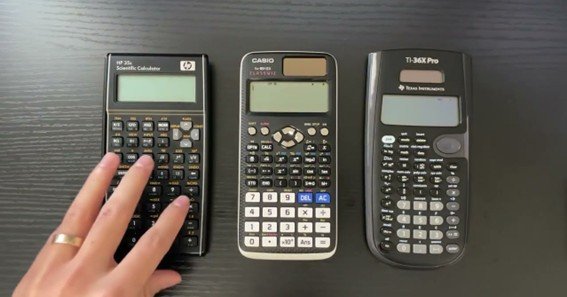Selecting the best calculator for the FE Exam is crucial for efficient problem-solving and time management during the test. The National Council of Examiners for Engineering and Surveying (NCEES) has strict guidelines on allowable calculators to maintain exam integrity. Using an approved calculator that you’re comfortable with can significantly impact your performance.
NCEES-Approved Calculators for 2025
As per NCEES guidelines, only specific calculator models are permitted during the FE Exam. These calculators are selected to prevent unfair advantages and ensure a level playing field. The approved models for 2025 include:
1. Casio FX-115ES Plus
- Pros:
- Natural textbook display for easy reading
- Comprehensive functions including matrix operations, complex numbers, and integrals
- Affordable and widely available
- Cons:
- Lacks programmability features
2. Texas Instruments TI-36X Pro
- Pros:
- MultiView display allows multiple calculations to be viewed simultaneously
- Advanced functions suitable for engineering calculations
- Durable build quality
- Cons:
- Slightly steeper learning curve for new users
3. Hewlett-Packard HP 35s
- Pros:
- Offers both RPN and algebraic entry-system logic
- Programmable with a wide range of functions
- High-quality build
- Cons:
- More expensive than other models
- RPN logic may require additional learning time
It’s essential to choose a calculator that not only complies with NCEES regulations but also aligns with your comfort and familiarity. Practicing with your chosen calculator well before the exam can enhance speed and accuracy.
FAQs
Q1: Can I bring more than one calculator to the FE Exam?
A1: Yes, NCEES allows candidates to bring multiple approved calculators as backups.
Q2: Are graphing calculators permitted in the FE Exam?
A2: No, graphing calculators are not allowed. Only specific non-programmable scientific calculators approved by NCEES can be used.
Q3: How can I verify if my calculator is NCEES-approved?
A3: Check the NCEES official website or refer to the calculator’s model number to ensure it matches the approved list.
Q4: Is it better to choose a calculator with RPN logic?
A4: RPN logic, found in calculators like the HP 35s, can be efficient but has a learning curve. Choose based on your comfort and familiarity.
Q5: Should I practice with my calculator before the exam?
A5: Absolutely. Familiarity with your calculator’s functions and layout can significantly improve your efficiency during the exam.
Choosing the best calculator for the FE Exam involves considering NCEES approval, functionality, and personal comfort. By selecting a suitable model and practicing with it extensively, you can enhance your problem-solving speed and accuracy, contributing to a successful exam outcome.